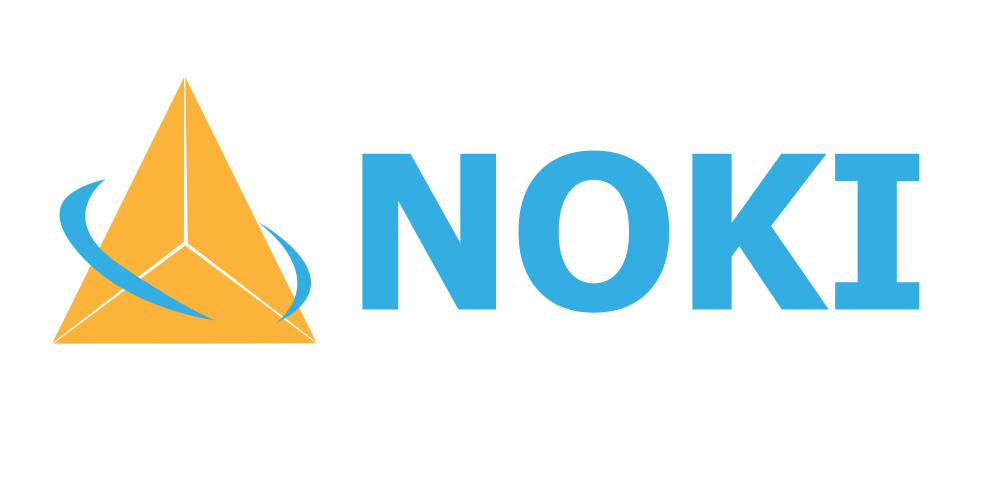Data Reduction
The Genesys Gamma 1 comes equipped with a superb program for data reduction and curve plotting.
We cannot begin to suggest all the possible options which can be used for your tests. However, we will give an outline of some general guideline and give explanations of these options.
There are basically three parts to the selection of a curve fitting routine. These are:
1. SELECTING THE RESPONSE PARAMETER (CPM, %B/B0, CPM/HI-STANDARD,K*CPM/REF1, ETC.)
2. SELECTING THE GRAPH PAPER THAT THE CURVE WILL BE DRAWN ON. The possibilities for the Y axis are: LOG, LOGIT, or LINEAR. The possibilities for the X axis are: LOG or LINEAR
3. SELECTING THE CURVE FIT (i.e. the way the standard points are connected: POINT TO POINT, CUBIC SPLINE, STRAIGHT LINE, WEIGHTED STRAIGHT LINE)
TO SUMMARIZE THE CURVE FIT CHOICES:
1. LOGIT-LOG ——————————–WEIGHTED STRAIGHT LINE
2. LINEAR CURVE—————————–STRAIGHT LINE
3. S SHAPED, NORMAL————————-CUBIC SPLINE
4. ANY SHAPE CURVE WHICH YOUR NOT SURE OF—POINT TO POINT
The Assay Library
The Assay Library is where the routine assays are stored. The operator may program and store up to ten (10) different assays for instant use. These can be either single or dual (e.g. B12/FOLATE) isotope assays or any combination.
Some of the key features that set the Genesys Gamma 1 apart from the competition are the Keypad Data source for tubes data, the Recall Counts feature and the Stored Curve.
Data Source
The Gamma 1 has a feature that allows the user to run an assay and collect counts in three different ways:
-
1. Count Tubes – The standard way of counting your tubes one at a time in the well.
-
2. Keypad – You can hand enter the count data for each tube using the keypad.
-
3. Recall Counts – This pull all the data from the last assay run.
What makes these features so useful? Lets try a real world example. You just finished running a 100 tube assay. Your paper runs out! — Oh no! — No problem, with the recall counts, you can re-run the assay in seconds, with a full roll of paper.
How about keypad entry. Lets say you are in research. One way to tests a new routine is to simulate the tubes by entering them with the keypad. This will save time and money in isotopes!
Stored Curve
This is a new option on the Gamma 1. LTI Pioneered the idea with the Genesys 5000 back in 1985. The Stored Curve feature allows you to store the data from the last standard curve that was used in the assay.
The Stored Curve data is date and time stamped and saved, so as to allow the Gamma 1 to automatically decay the CPM values using the decay rate of the isotope used in the assay. At a later time you may use this Stored Curve Data in place of running a new set of standards. You then recall the previous standards data (The Stored Curve), now corrected for half-life decay. Simply run your new QC tubes to check and verify the assay integrity and count your unknowns.
Users who employ this feature find they save hundreds of dollars a year!
Isotope Library
The Isotope Library is where you:
- Select an Isotope
- Setup new Isotope
- Edit (modify) existing Isotopes
- Delete an existing Isotope
- Select method of Isotope efficiency determination
Isotope windows are set with a lower and upper KEV, half life is entered in order to properly decay the isotope. The Gamma 1 can accommodate any isotope with an energy less then 1 MEV, even the short lived isotopes. Half life can be specified in seconds, minutes, hours, days or years. Since it is not always possible to obtain reference standards of all isotopes, the Gamma 1 allows the user to hand enter an estimated detector efficiency. With our I125 self efficiency, you can get accurate I125 efficiency without needing to purchase a standard.
–
Software and System Navigation
The Gamma 1 uses a LCD with a LED backlight in combination with an alpha numeric keypad to create an easy to use navigation system. By selecting a number from the menu, you progress to your next screen. Since the keys double as alphabet keys, the Gamma 1 maintains its small footprint.
Calibration and Diagnostics
Determining your system health is essential to a good laboratory quality control program. The Gamma 1 has many feature to help assure that your gamma counter is in tip top shape. System Diagnostics such as Chi Square, RAM tests and printer tests help to track the health of your Gamma 1.
Detector Gain adjust and Background checks ensure that your Gamma 1 is working at peak performance. Gain Adjust can be done with either I125, Co57 or Cs137.
When you compare the Genesys Gamma 1 to the competition, you will find the Gamma 1 is the clear winner. You want the best for your Lab, insist on a Genesys, only from Laboratory Technologies, Inc.